 |
Office staff typically use Microsoft Office for an average of three hours per day – are you sure your staff are using these three hours efficiently? |
It’s free to find out, here’s how
 |
Office staff typically use Microsoft Office for an average of three hours per day – are you sure your staff are using these three hours efficiently? |
It’s free to find out, here’s how
 |
Register as an Assessment Manager using the link below
|
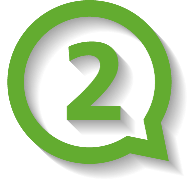 |
Copy the email template we provide, paste it into an email and send to everyone you want to assess
|
 |
Your team will follow the instructions in your email to complete the assessments
|
 |
You track progress and results live from your online dashboard
|
 |
Once everyone has done the assessments, use the data to decide who needs training, and who doesn’t
|
If you want to test yourself (not a team) click here
This tool is designed with the forward thinking manager, business owner, training manager or HR specialist who have a team of people they want to assess on their current Microsoft Office skills.
The tool can also be used by individuals who want to test their own skills.