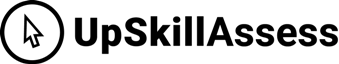Free Online Tests for Excel and Outlook
The difference between someone who uses Microsoft Office “well” and “not well at all” is huge – but guess what? Too many users don’t know whether they fit in the “well” category or the “not well at all” category. You are about to take a test and find out where you stand, and maybe just how much you would benefit from some training.
Rather than using Microsoft Office as a tool to increase their productivity, it actually decreases it
What’s The difference between the “well” and “not well at all”
The difference between “well” and “not well at all” is this:
| Not So Well | Well | Time Saved |
| =A2+A3+A4+A5+A6+A7+A8+A9+A10+A11+A12+A13 | =SUM(A2:A13) | A couple of seconds each time |
| Sending out an eblast with addresses in the CC field, with no personalization | Using Mail Merge in Word with a personalized greeting for each email | Hours |
| Typing out all of the words in an email one by one (no, you don’t actually have to type out every email entirely from scratch) | Typing an email using QuickParts, Autocorrect and shortcuts | About 1 minute per email – but can be a lot more |
| Using formulas to create summaries of data | Using a PivotTable for any type of summary reporting (sales, marketing, admin, financial, operations, management) |
My guess is at least 15 minutes on each report produced |
You get the idea.
It doesn’t take much to have Microsoft Office working for you, rather than the other way round.
How these tests work
The first test is like a warm up – it tests you on the fundamental things about each program. If you get 75% of the answers right, you can then proceed with the next level – which is the Businesspersons’ Benchmark – this is the test to really focus on – as a business person, these are things that you must know in order to master these tools and use them to your benefit.
Our tests are totally free – you will not be charged for any part of these tests.
Remember, what is measured can be improved!
It’s free and only takes a few minutes, go on, take the challenge now:
Some tips for you:
1) Try to keep the program you are testing on closed.
2) See if you can pass without using Google to search for answers!
3) The test is timed – you have 15 minutes, although most users get through the test within 5 minutes.
4) Avoid distractions – if you need to, put some headphones on and go to this website to get some white noise to block out distractions: coffitivity.com